Whatfix enables you to review and selectively publish content from the Ready stage on the Guidance Dashboard.
Let’s say you want to publish multiple new employee onboarding flows immediately, but you don’t want to impact other team members’ content. When you publish content from the Ready stage, the summary popover displays all the dashboard modifications, including repository links and Advanced Customization (AC) changes. Click Publish all to select only the items you want to go live.

Note:
You cannot unselect Advanced configuration, Whatfix improvements, and bug fixes. These changes go live when you publish any content.
If the Publish changes dialog box displays This will also publish Whatfix improvements and bug fixes. message, this means the publishing process includes a software update, not just a content refresh.
In the summary popover review, select or unselect the content based on your requirements, and then Publish.
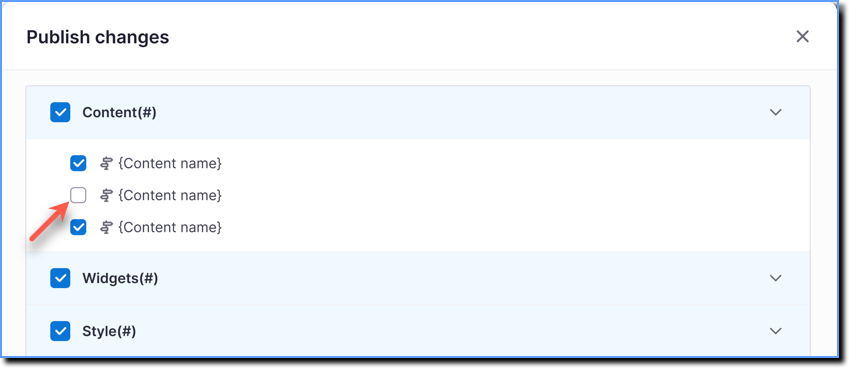
For more information on publishing content, see Push Whatfix content and widgets to Production.
Version control and Subsource Integrity (SRI) changes
Whatfix enables you to not upgrade to the latest version as soon as it is released. Choose to deploy the latest version or not, and also when. For more information, see Whatfix Platform Version control on the Dashboard.
SRI is a web security feature that hosts and shares scripts and stylesheets among multiple sites. Once you publish the content, the application script updates on the Whatfix dashboard. For more information, see Subresource Integrity (SRI).
If you have SRI enabled on your account, the summary pop-up displays the following:
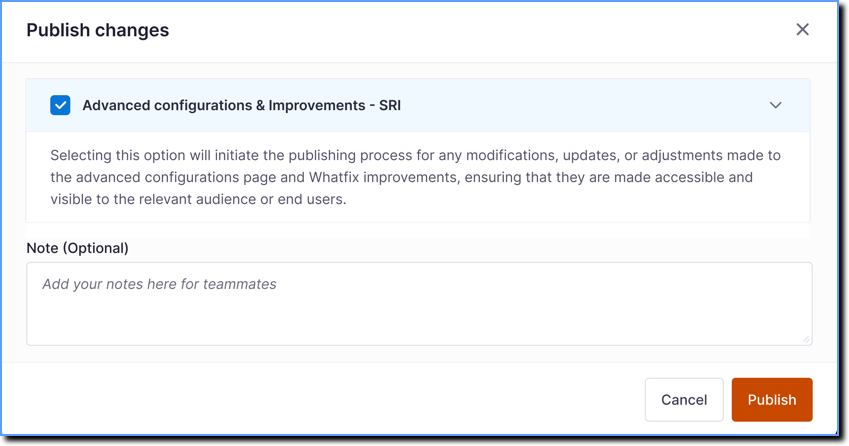

.png?sv=2022-11-02&spr=https&st=2026-02-19T05%3A07%3A46Z&se=2026-02-19T05%3A18%3A46Z&sr=c&sp=r&sig=dcdQGWZCMtizEc0VI4FrFoKy7O66mckpvh9vANKvUFw%3D)