Create a new Pop-up using the visual editor from one of our six templates. Each template is designed to convey various types of information and announcements to your users. You can customize them to meet your specific needs.
The following flowchart explains how to choose a Pop-up template.
The following table displays the appearance of each Pop-up template and its use:
| Template Name | How it looks | Use |
|---|---|---|
| Carousel | 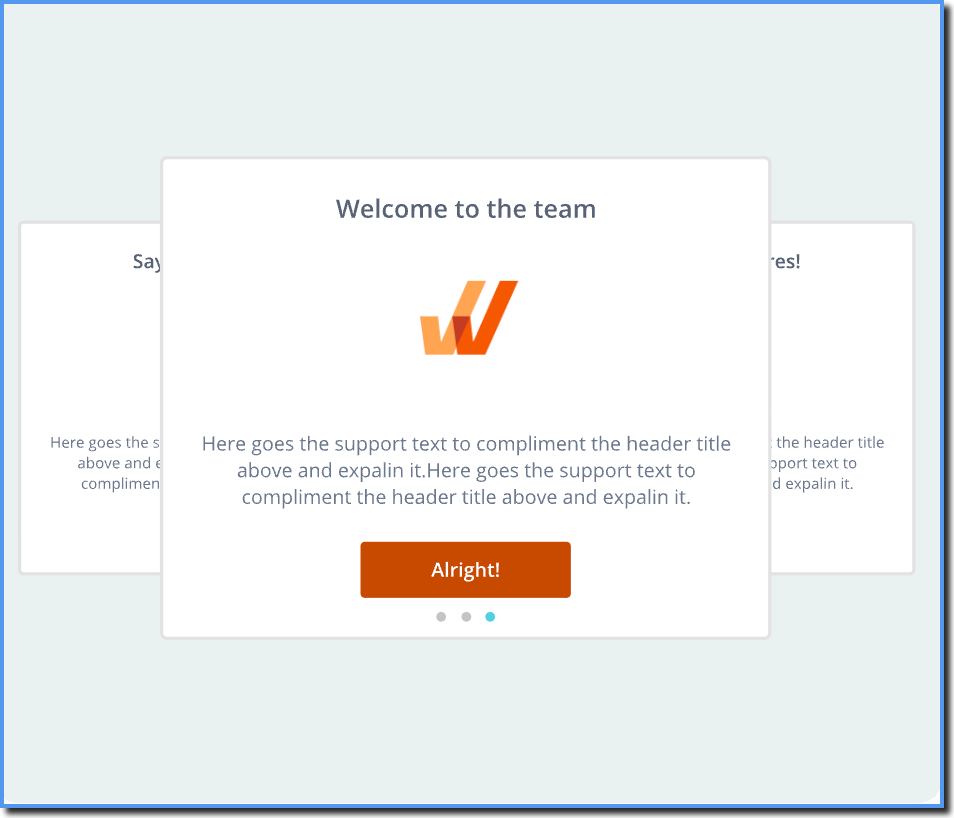 |
Conveys multiple text information, videos, or images in one Pop-up in the form of slides. Users can move left or right to view the content. For example: Introducing new product features. |
| Meet & Greet | 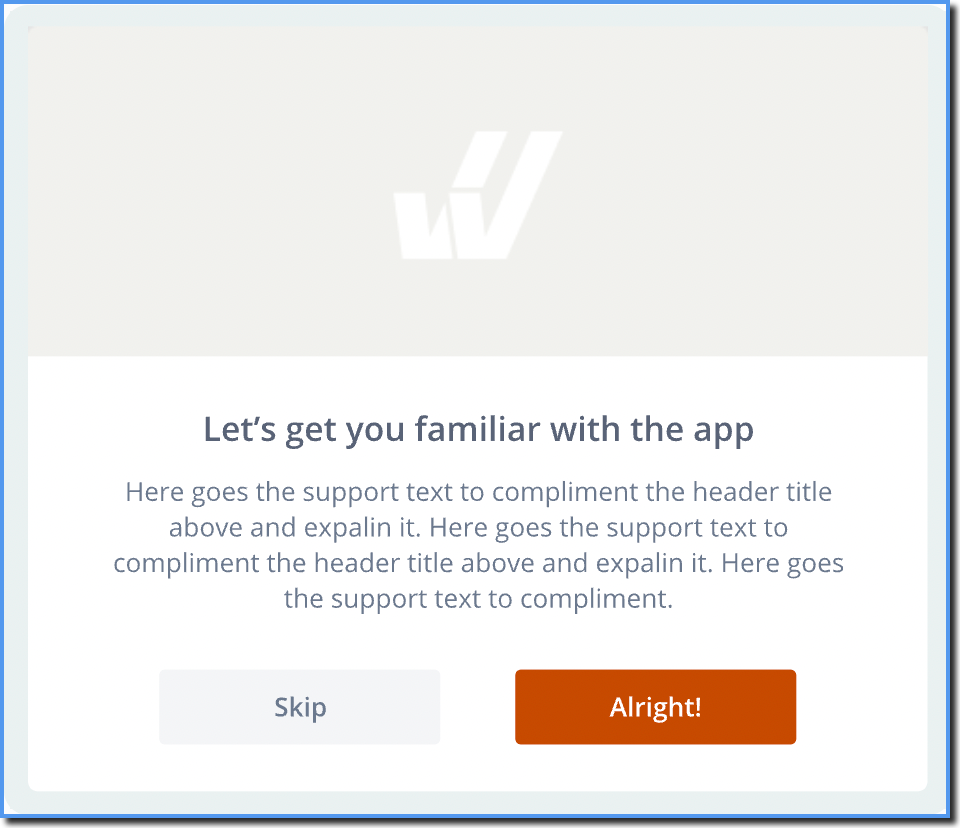 |
Enables you to welcome your employees or users and send out quick reminders. For example: Greeting new users when they log in for the first time, or reminding employees about an upcoming event. |
| Banners | 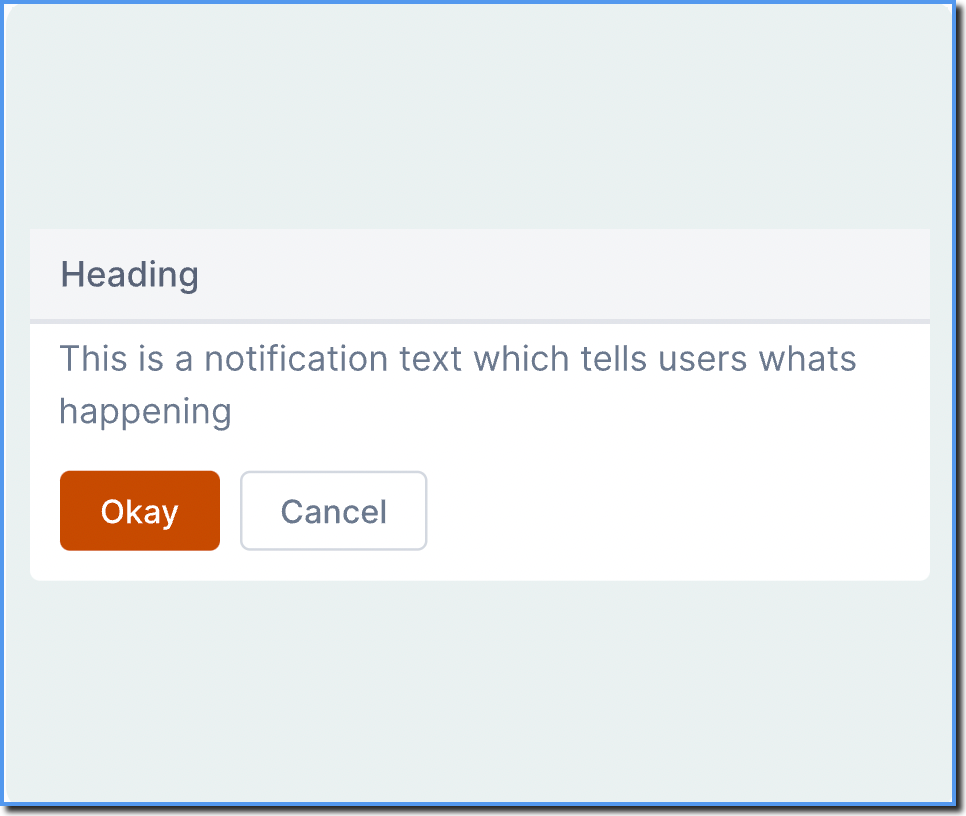 |
Displays announcements to the users. For example: Announcing maintenance downtime, flash sales and more. |
| Feature Onboarding | 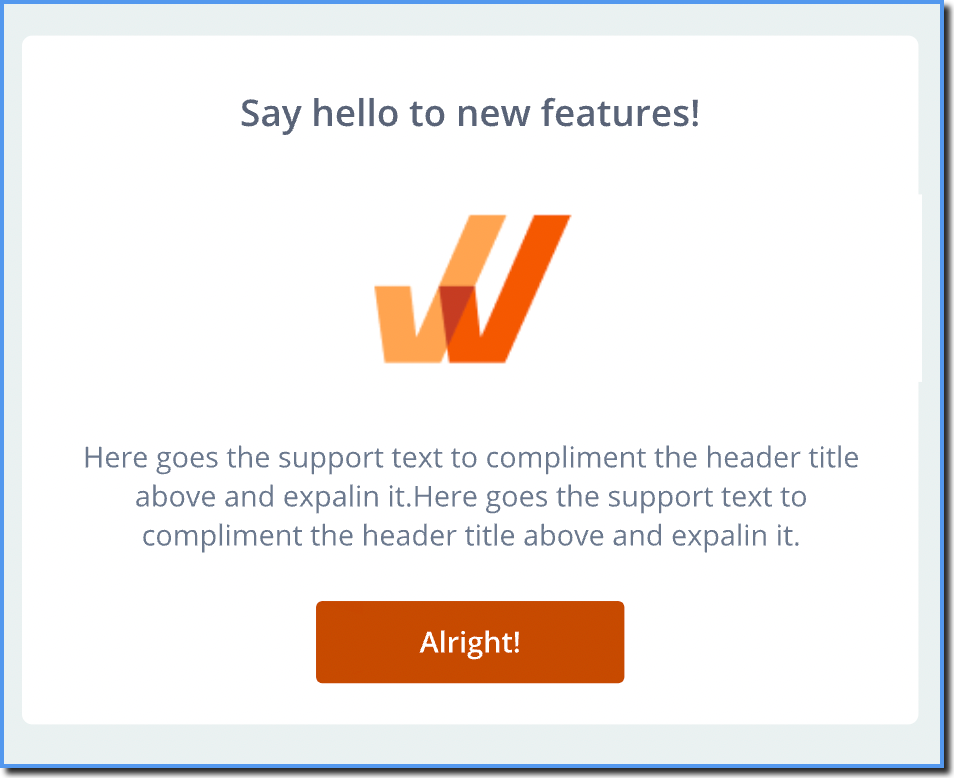 |
Used for feature announcements, release notes, onboarding users, and more. For example: Introducing new features, highlighting a new update or change. |
| Snackbars | 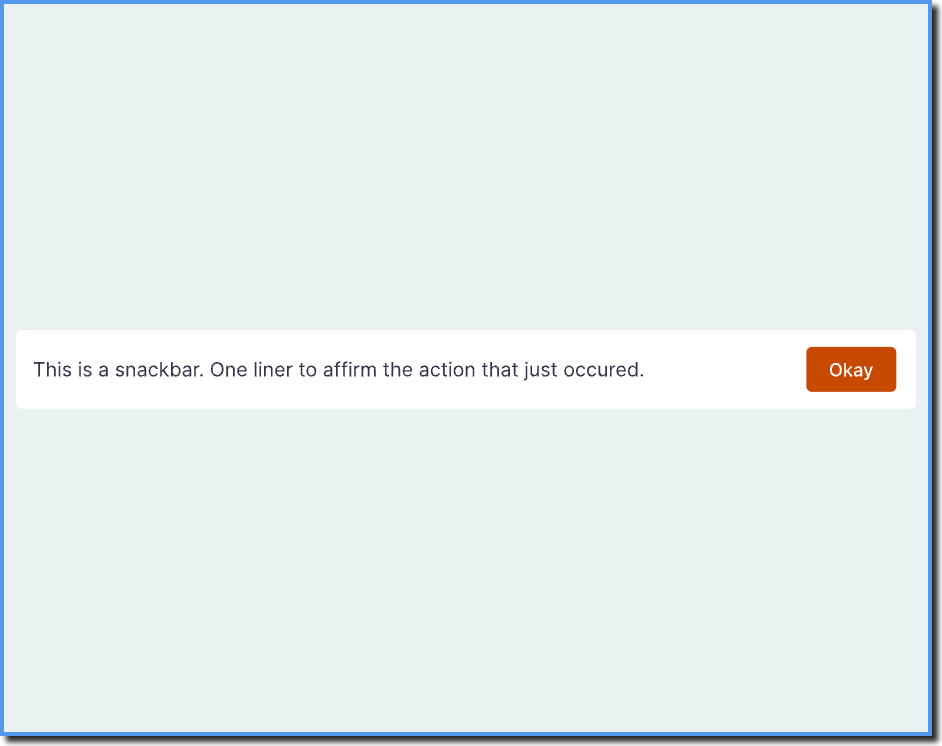 |
Conveys a brief message about a significant process in the app without interrupting end-user experience. For example: Showing "Update the settings" at the bottom of the screen. |
| Smart Alerts | 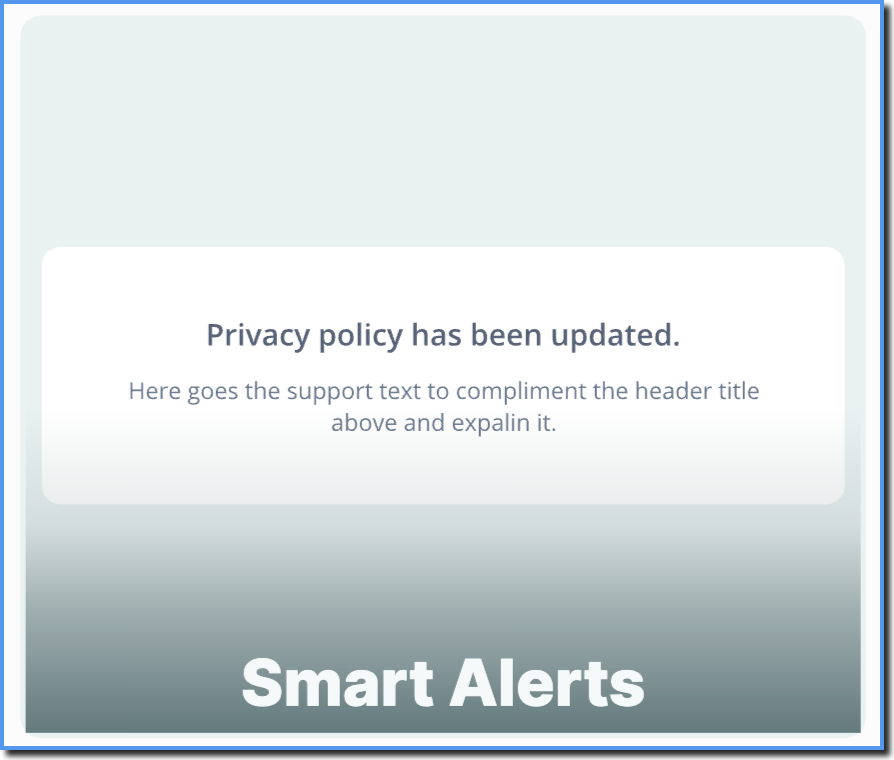 |
Enables you to keep your users informed or send them alerts. For example: Alerting users about failed payments, security warnings, expiring subscriptions, or important compliance actions. |
Info:
-
The buttons in a Pop-up template can be configured to perform any of the following actions:
a. Redirect to a URL
b. Start a Flow
c. Act as a Close button
d. Act as a Skip button -
Pop-up creation is possible also using AI. It's currently a Beta feature. Contact support@whatfix.com for more information or see Create Pop-ups with AI.